New Mac mini
Today I wasn’t expecting to get a lot of work done due to my brain still feeling like it’s been through a juicer, and also because my new Mac mini arrived today. So I got to go through the drudgery of reinstalling everything while also seeing the news of the world exploding around me! Hooray!
Anyway, just some random setup notes.
I’m surprised at how much heavier the new M1 mini is over my old mid-2011 mini (the one running Stepmania these days). I wonder why that is… supposedly it uses less power and it definitely has less stuff physically inside of it, so what accounts for the extra mass? Is it just from additional thermal management?
I had heard that the internal speaker sounded really lousy but I was expecting it to be pretty bad, based on the 2011 mini. But no, the new internal speaker is impressively lousy. Fortunately it’s only really used to play the startup chime, but jeeze, what a horrible first impression.
It was also a bit of a sudden Realization when I needed to plug in a keyboard and a mouse and suddenly realized, oops, I don’t have any USB-C peripherals, and most of my USB-C docks only have a single type-A port. Fortunately one of my spare docks does have multiple ports.
Also, for some reason, the first-run setup didn’t detect both my mouse and keyboard when I plugged them into the dock before plugging them into the mini. I think it’s really expecting one to be plugged in at a time, which is weird. The initial setup screen also didn’t make it very obvious what it was waiting for. Probably not the best experience for someone new to Mac.
I also tried initially setting up my user account to be hosted on the external SSD, but when I did that, iCloud Keychain refused to work, and that’s pretty important to me. So, I stuck with putting my account on the internal SSD and just resigning myself to having to manage files on the external storage myself (using symlinks to put some of the bigger chronic space-guzzlers there individually).
Anyway, once I got that going, things were pretty good. Setting up my account and installing my App Store apps was the usual breeze. Native Instruments required a beta installer to work, but the installation went pretty smoothly (aside from a couple of the AudioUnits not working, but they’re known to not work on Silicon just yet). I’m impressed at how transparent Rosetta is.
In fact, Rosetta is so transparent it can even run Windows apps under CrossOver with no problems! Here’s ArrowVortex, an old win32 app, running on Silicon, in emulation, just as well as it did on my Intel iMac:
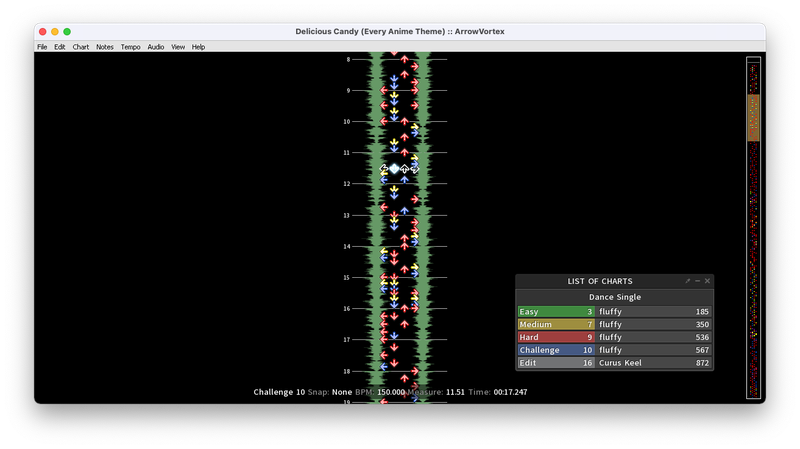
One thing I ran into is that when asking Logic to relocate its audio library to the external SSD, it would just pop up a generic error, and nothing on the Internet was helpful. After a long goose-chase through ancient forum posts and well-intentioned-but-ultimately-dangerous methods from people who kinda-sorta heard what a symlink is once, I did finally find some instructions from Apple which are obvious in retrospect, but very unintuitive. Logic really should prompt for the security access instead of just failing with a weird error! It’s also odd that macOS doesn’t just prompt for external disk access, when it does that for everything else. Probably some weird legacy cruft thing.
Anyway, for SEO purposes, if you’re ever trying to relocate the Logic Pro X audio library to an external drive and get the error “Error: Content relocation could not be completed,” the fix is to go into the Security & Privacy system preference, and under the “privacy” tab select “Full disk access” and add Logic Pro to the list.
Also, I wish I’d known that you can’t shut down Native Access while there are installs scheduled, and you can’t tell it to cancel all scheduled installs. So I can’t actually physically move the new mini until it’s finished downloading, oh, a terabyte of audio data, unless I want to do a lot of clicking… whoops. In retrospect I shouldn’t have started the NI install until I was done swapping stuff out.
But hey, I already have all my files transferred over and a big part of this thing was to at least get a monitor directly connected to my NUC so I can work more effectively, and I can at least do some of that now.
I also need to figure out where to mount the mini. I bought a Mac mini VESA mount (right before they sold out, apparently!) and it’s pretty well-designed, but unfortunately it ends up covering over the input ports on the monitor, so, that’s not very useful. Fortunately this same mount can be used to mount it to the bottom of a desk or to a wall or whatever, so I’ll probably just keep on putting off making a decision until it’s too late. I mean, let’s be realistic.
(Well okay probably it’ll go on the wall.) UPDATE: I attached the rightmost screws on the mount to the leftmost holes on the monitor. So it’s offset to the side but it seems fine.
Oh, and there was also a bit more annoyance with getting pyenv to work; at least at current you need to do some silliness to get it to work. But this will hopefully get sorted out soon enough. I have verified that Publ et al work just fine on Silicon, otherwise. (And it’s nice having a clean basis for installing everything Python!)
Anyway, all my stuff’s been transferred off the iMac, so I guess what’s next is me reformatting it and trying to sell it on Craigslist or eBay or whatever. Fortunately I still have the original packaging and shipping container, so selling it online doesn’t seem too troublesome.
So, writing this blog post is probably the last thing I’ll have done on the iMac. Whee!
Comments
Before commenting, please read the comment policy.
Avatars provided via Libravatar