How to leave a Patreon Discord
I keep on seeing this come up where people want to support someone on Patreon but not be on the patron Discord. They’ll leave the Discord and then get automatically readded and it becomes incredibly frustrating. For years there was nothing you could do about this except either stop being a patron or ask the Discord in question to ban you (which could have other awful side effects, and make it much more difficult to rejoin if you actually want to).
A while back, though, Patreon quietly added the option to leave individual servers! It’s extremely well-hidden, but here’s how you can voluntarily leave a Discord without quitting the creator’s Patreon:
- Go to your Patreon member settings
- Under “More” select connected apps
- Click on Discord
- Now you have a list of all the servers you can leave and join!
As far as I know there’s no way to prevent joining a Discord when you first pledge to a creator, but this at least lets you stop being forcibly re-added after you leave.
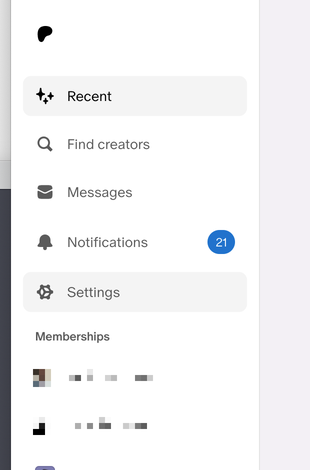
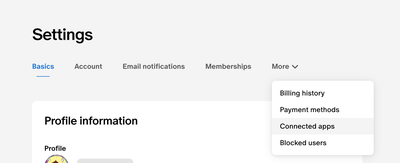
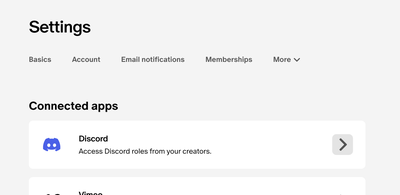
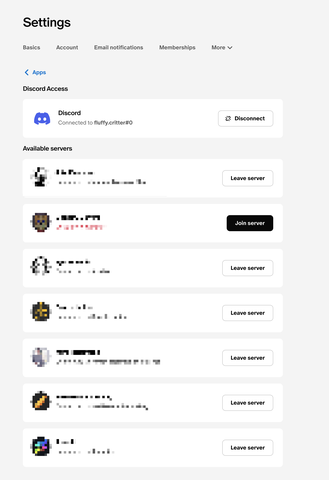
Comments
Before commenting, please read the comment policy.
Avatars provided via Libravatar